Google Officially Launches the Local Carousel: What You Need To Know
Like Bigfoot, Google’s Local Carousel had been seen in the wild but aside from random sightings no one could verify it’s true existence. That is, until today.
Earlier this morning, Google made an official statement about the update on its Google+ Page confirming that the “carousel” was in fact real, and was rolling out to English local search results in the U.S.
The initial tests I have run, along with observations from other local SEO’s seem to indicate that at the moment these results are only appearing for restaurant, nightlife, and hotels. My take is that it is currently limited to verticals that people tend to want to get quick “on the go” results for. This may be why many people first started noticing these results on mobile devices as far back as December.
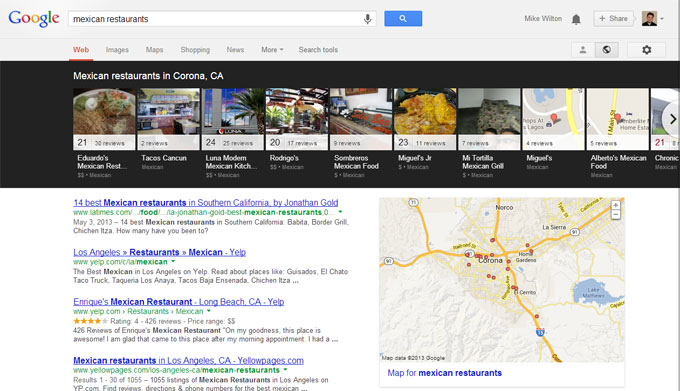
Jade Wang, the Community Manager for Google+ Local, offered more insight into the update with advice for businesses wondering how they can benefit from the update in a post in the Google and Your Business Forums:
How can I get my business to show up in the carousel?
While we can’t guarantee inclusion in search results, we can say that the carousel will show results from listings in Google Maps using categories. Just as in regular ranking, Google’s algorithms take into account many factors to select the places and results that are most relevant to the user. This algorithm based approach is also used to decide which businesses are in the carousel.
Why is this feature only available for some business verticals?
We’re committed to providing users a high quality search experience for every query. The carousel filtering experience is a good fit for some categories of local businesses. We will continue to experiment with different designs and interfaces to make sure that users get the information they’re looking for, fast.
My business is on the carousel, but I’d like to change the photo. How can I do that?
The Google business listing is one of several sources we use for the photos in the carousel, and making sure high-quality images are posted to it will help improve your photo. However the image selection, like the actual ranking of businesses, is primarily decided by algorithms and so we can’t guarantee complete control over the image.
What You Need To Know, TL;DR
- Currently the local carousel is limited to certain queries and verticals
- Like organic and local search results before them, carousel results are generated via the algorithm, as are the photos selected for the business
- The number of carousel results you get in your search results is determined by your screen size. My 19 inch Dell monitor at 1280×1024 gives about 10 listings, as you can see in the screenshot above. However, at the office I was getting upwards of 15 listings on a higher resolution widescreen monitor.
- The rating system for carousel listings use the Zagat rating system, and not the recently announced star ratings.
- The type of information provided by the carousel will vary based on query
- Food related queries provide a photo, name, Zagat rating, number of reviews, type of cuisine and price range
- Hotel and nightlife queries provide photo, name, Zagat rating, number of reviews, and address
- When you hover over a carousel listing the pin on the map for that listing will get bigger, however hovering over a pin on the map does not provide any visual representation in the carousel
- Clicking on a carousel listing will take you to a branded search for the business with your currently detected, or selected location tacked on. (e.g. When I click on Miguel’s Jr in my example above it goes to a search for “Miguel’s Jr Corona”) Managing your reputation and your branded search space just got that much more important
- The carousel will remain at the top of the page regardless of what listings in the carousel you click on. Clicking on the carousel result you are currently viewing results for will return you to your original query results
Update: Hat tip to Alicia Celeste for pointing out to me on Twitter that you can also generate a carousel with queries for ‘colleges in ____.’ She has apparently been seeing the carousel for these queries for the last six months. What’s interesting about this carousel however is that it doesn’t necessarily focus on local, in fact the heading on the carousel reads “Universities frequently mentioned on the web,” as opposed to “Universities in…” the way the local carousel does. If available these queries provide you with the school logo, the name of the school, and the school’s location.